Customize Your Auction Website Homepage with Advanced Settings
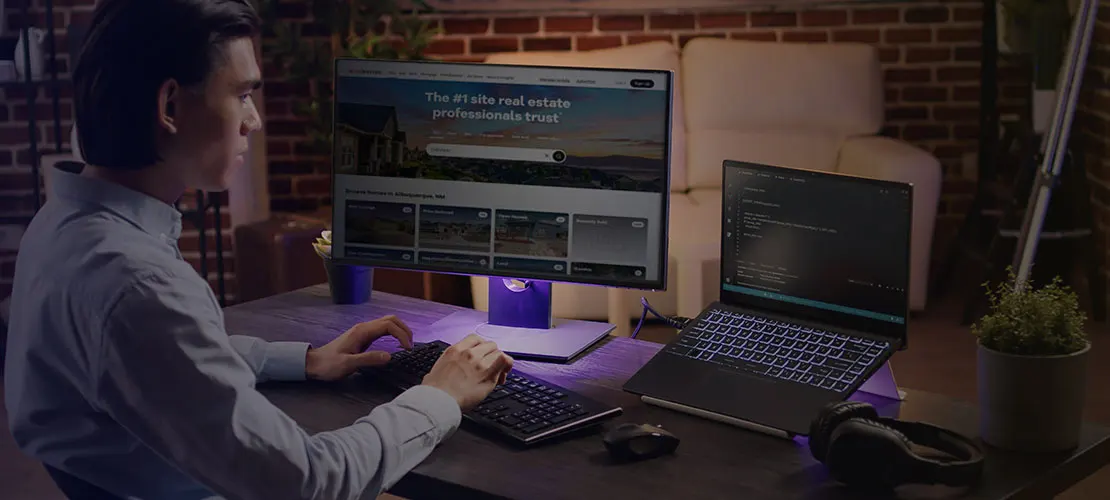
BidHom has improved homepage customization with its latest upgrade to homepage settings. Realtors can now personalize their real estate website homepage as per their brand image with more control over what they want to show on their landing page. Apart from amazing features such as banner headings, listing displays, and a blog section, you can now do so much more with BidHom's customization settings.
Let's find out.
Add a Sneak Peek Image
If you have an announcement to make, be it a new auction coming or a new listing displayed, we have got you covered. The sneak peek image allows you to upload a well-designed banner to announce such important events. You can also add a banner heading and all other details to inform your potential buyers.
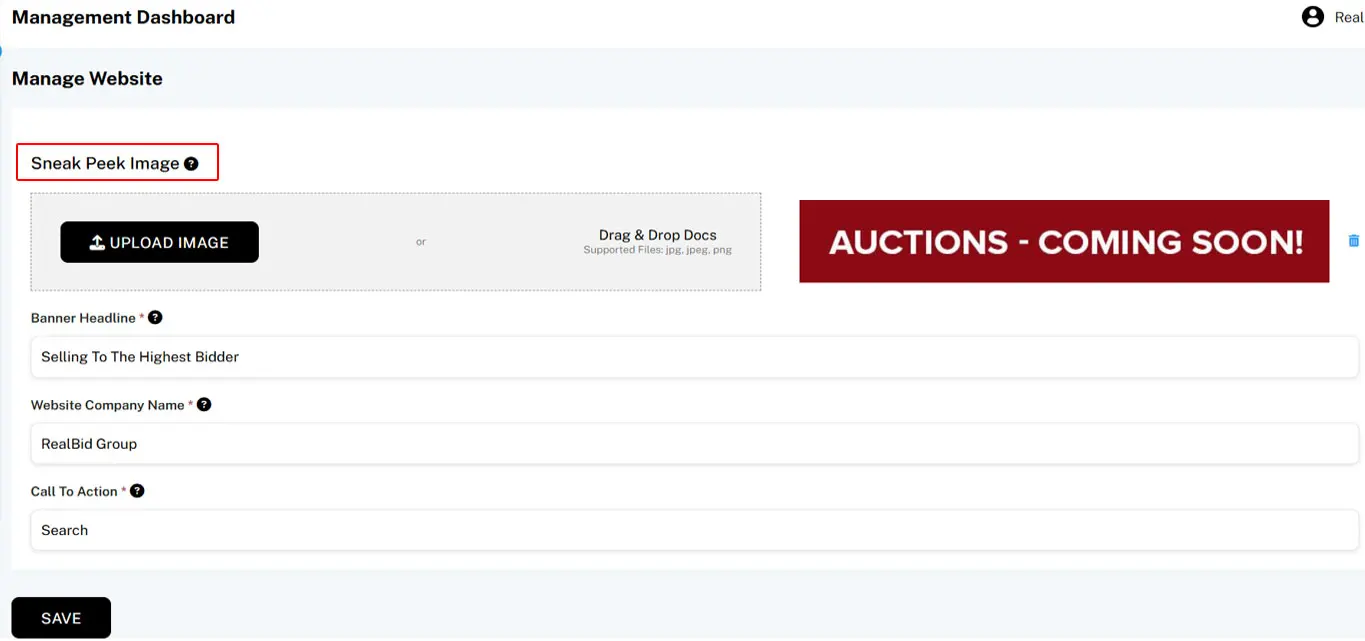
Communicate Your Process
It's important to tell your potential clients what process you follow in your online auctions and other real estate activities. What's a better place than your website's home page? BidHom allows you to showcase your processes most aesthetically.
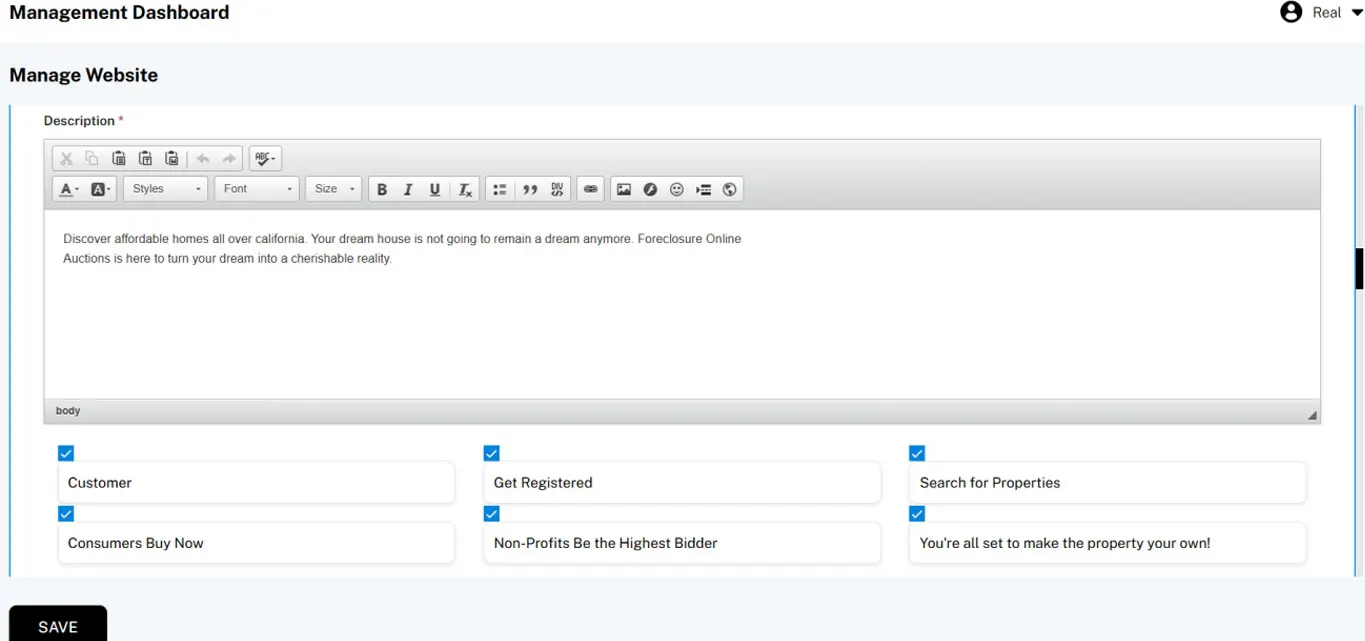
Apart from putting the relevant content, you can add steps to communicate your real estate listings and auction processes.
Share Important Links
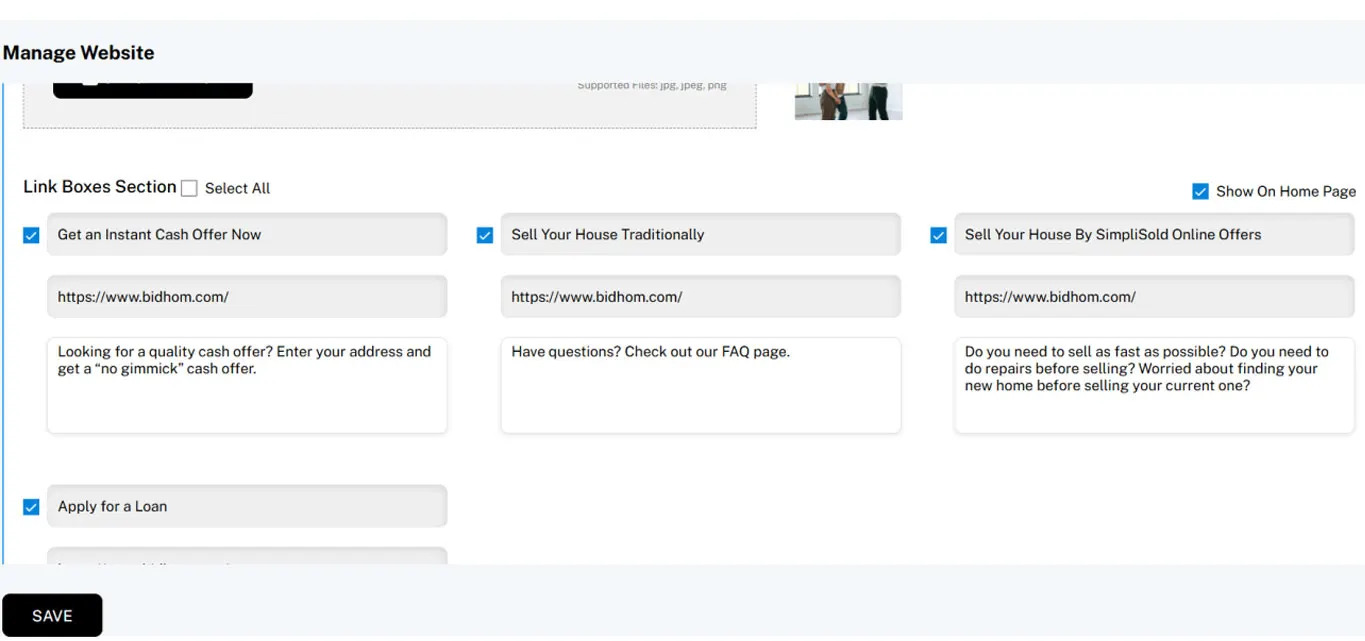
The purpose of a homepage is to display the most relevant links to your website to prompt users to take action. Be it making an offer, selling a house, making a bid, or applying for a loan, you don't want your users to keep searching for ways to do that. Quick links are not something new BidHom offers, but now you can decide what you show on the homepage and what not.
BidHom's advanced real estate website buider can make your homepage more personalized. It's easy to manage settings, as the BidHom intuitive dashboard makes it quite simplified for realtors to navigate the tool.