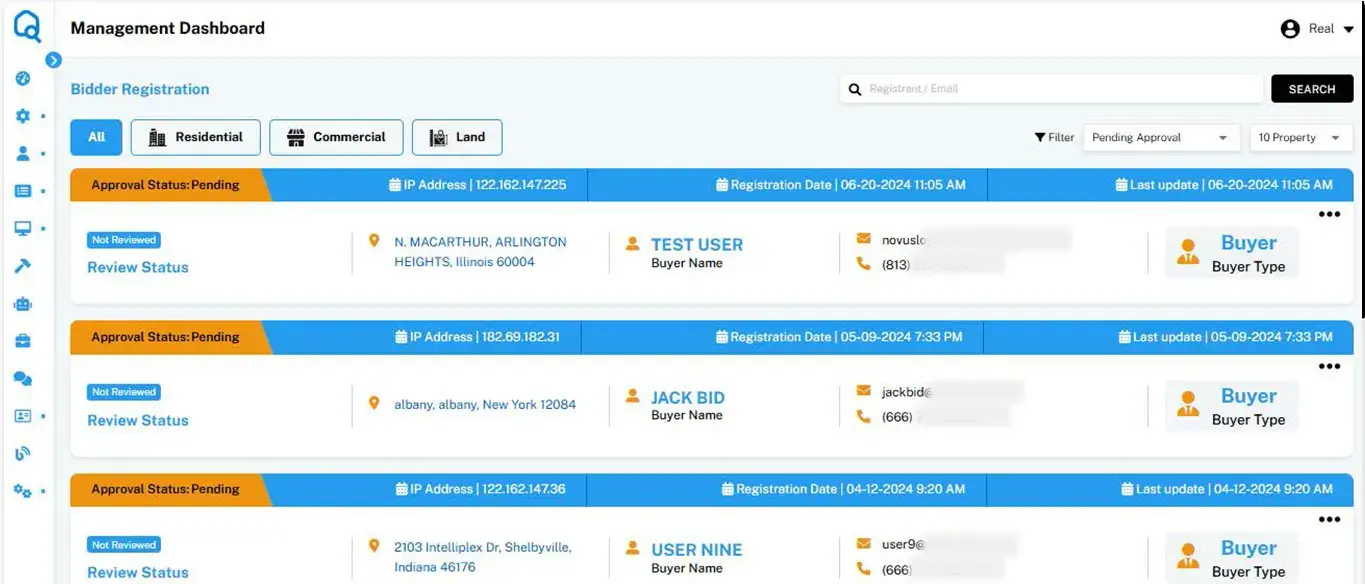Managing Bidders and Auctions on BidHom: A Complete Admin Guide
BidHom ensures your online auctions are streamlined in the best possible way. Having easy control over the bidder registration process helps you track the progress in real time. Effective bidder management is the cornerstone of auction success. As an admin, you must have full control over who registers as a bidder on the platform, approvals, and management of the bidder's settings.
Accessing Bidder Registration
To manage your registered bidders, navigate to the Bidder Registration section on your account dashboard. This section is easily accessible from the main menu or dashboard sidebar. Here, you can view a comprehensive list of registered bidders along with their detailed information, allowing for efficient oversight and management.
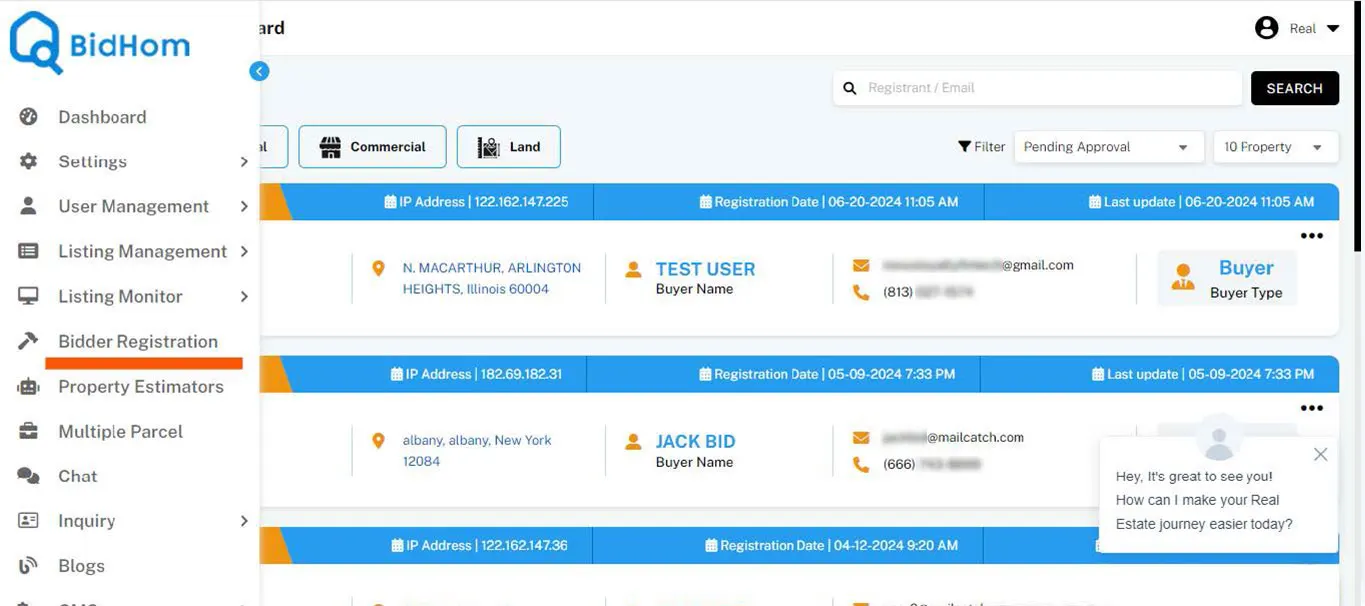
Viewing the List of Bidders
The Bidder Registration section provides a comprehensive view of all individuals and entities registered to participate in auctions. The summary table displays all registered bidders of different property types along with their details. This enables efficient monitoring and management.
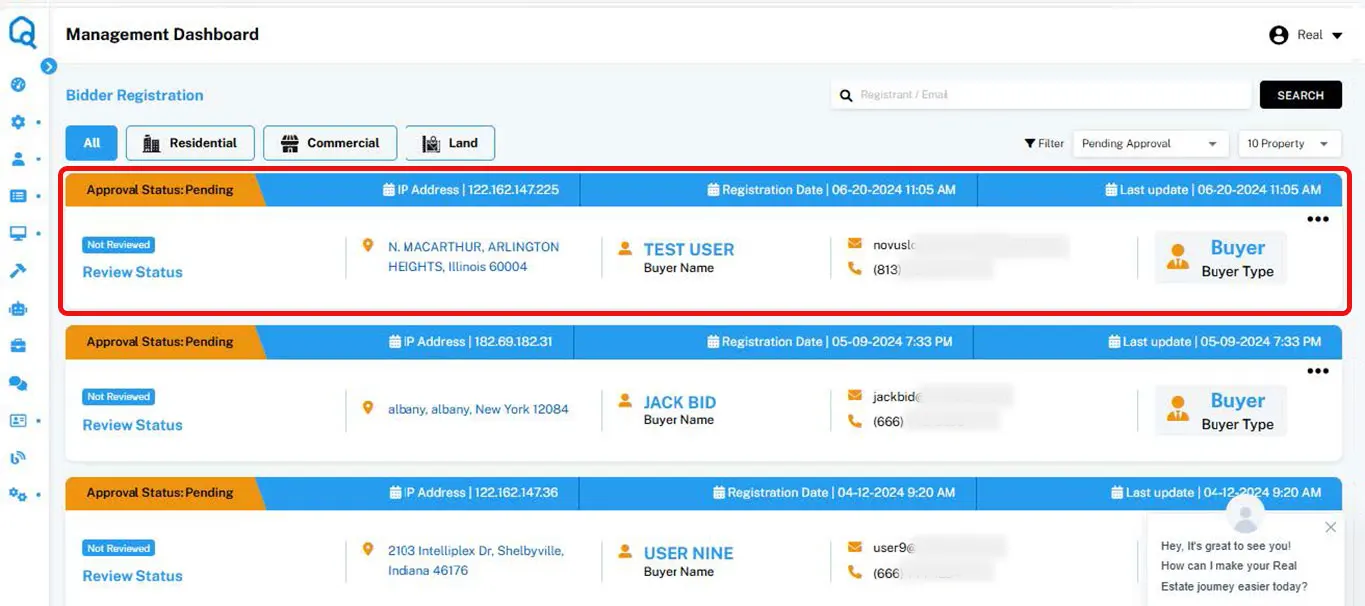
Choosing Property Type
You can select the property type to view a tailored list of bidders and their details. The platform offers four distinct property categories: All, Residential, Commercial, and Land. This enables you to efficiently manage bidder information based on property type.
All Properties
The "All" property type option provides a comprehensive list of bidders across all categories. This includes those interested in residential, commercial, and land properties, allowing for efficient management and oversight of all registered bidders on the platform.
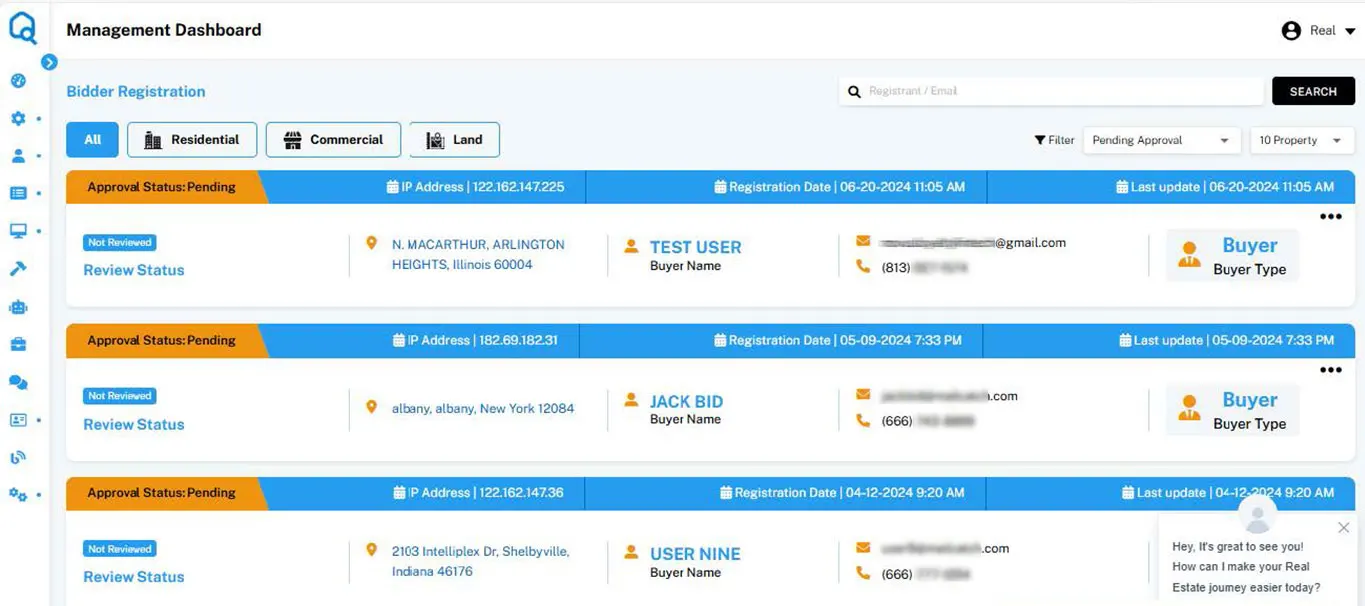
Residential Property Type
For the "Residential" property type, admins can access a targeted list of bidders specifically interested in residential properties. This allows for streamlined management and detailed oversight of individuals who have registered to bid on residential units.
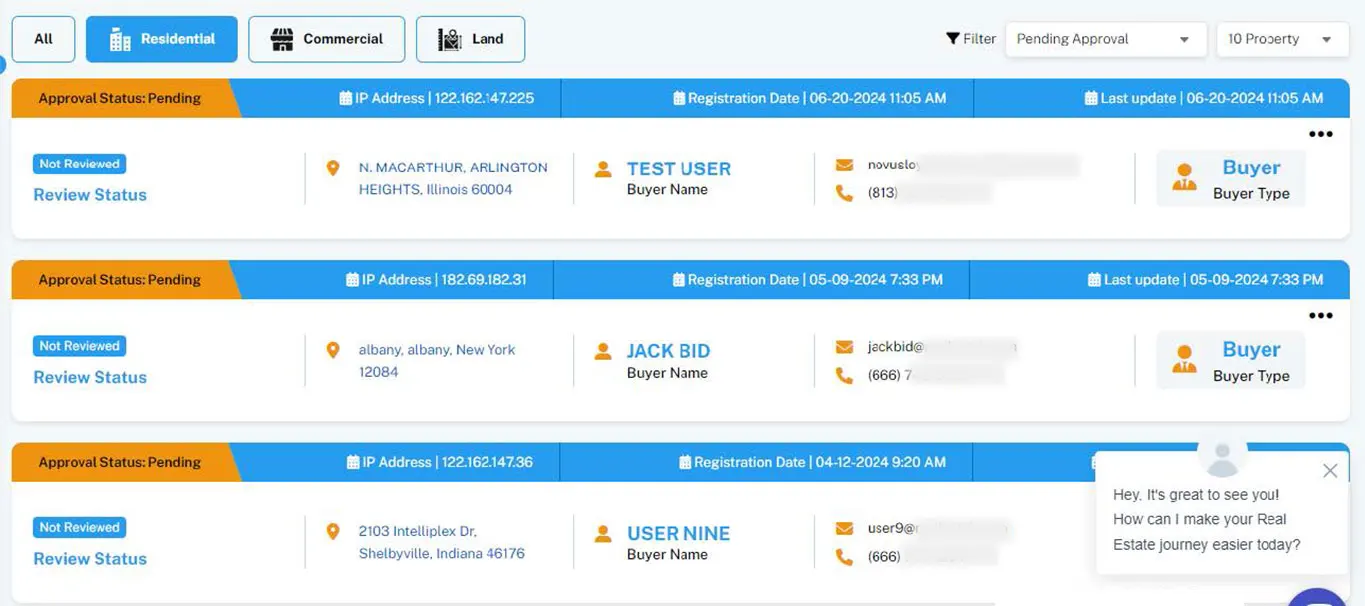
Commerical Property Type
For the "Commercial" property type, admins can view a focused list of bidders interested in commercial properties. This feature enables efficient management and oversight of bidders who have registered for auctions involving office spaces, retail units, and other commercial real estate.
Land Property Type
For the "Land" property type, admins can access a specific list of bidders interested in land transactions. This allows for targeted management and detailed oversight of individuals who have registered to bid on various land parcels.
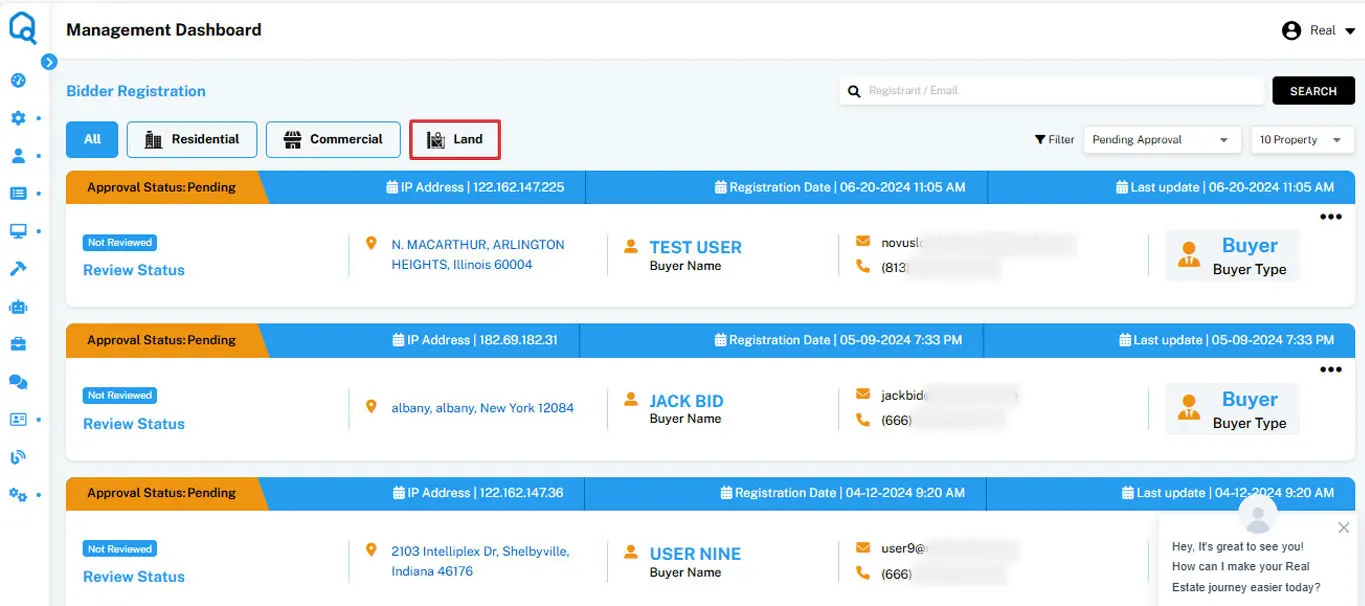
Viewing Bidder Details
As an admin, you can view the detailed profile of any bidder. The profile card includes:
- Approval status (pending approval, approved, etc.)
- IP address
- Registration date
- Last update
- Review status
- Bidding property address
- Buyer/Bidder name
- Contact details
- Buyer/Bidder type
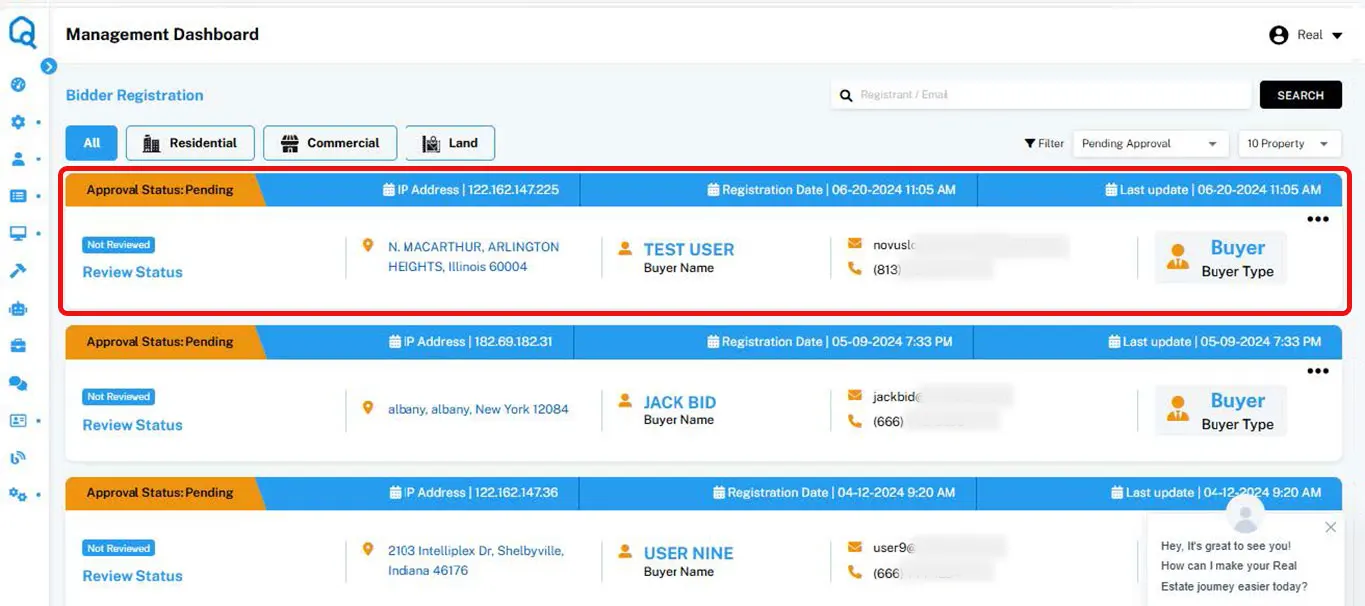
Viewing Property Details
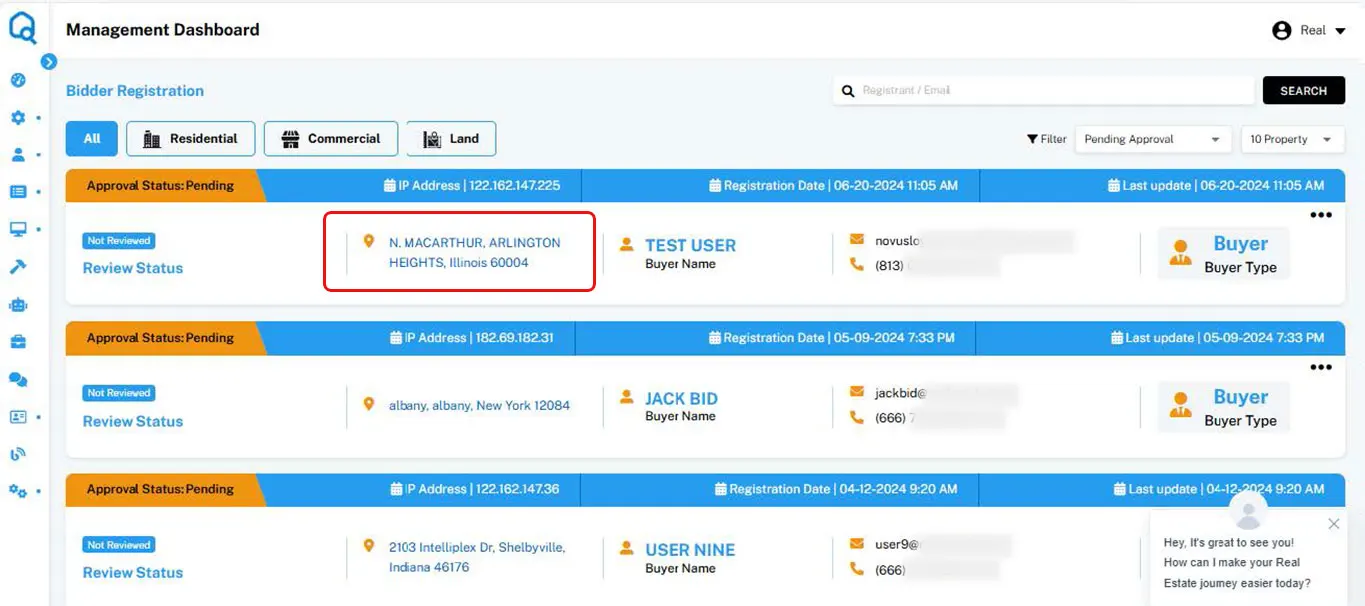
To view property details, click on the property address on the bidder registration page and navigate to the property details screen.
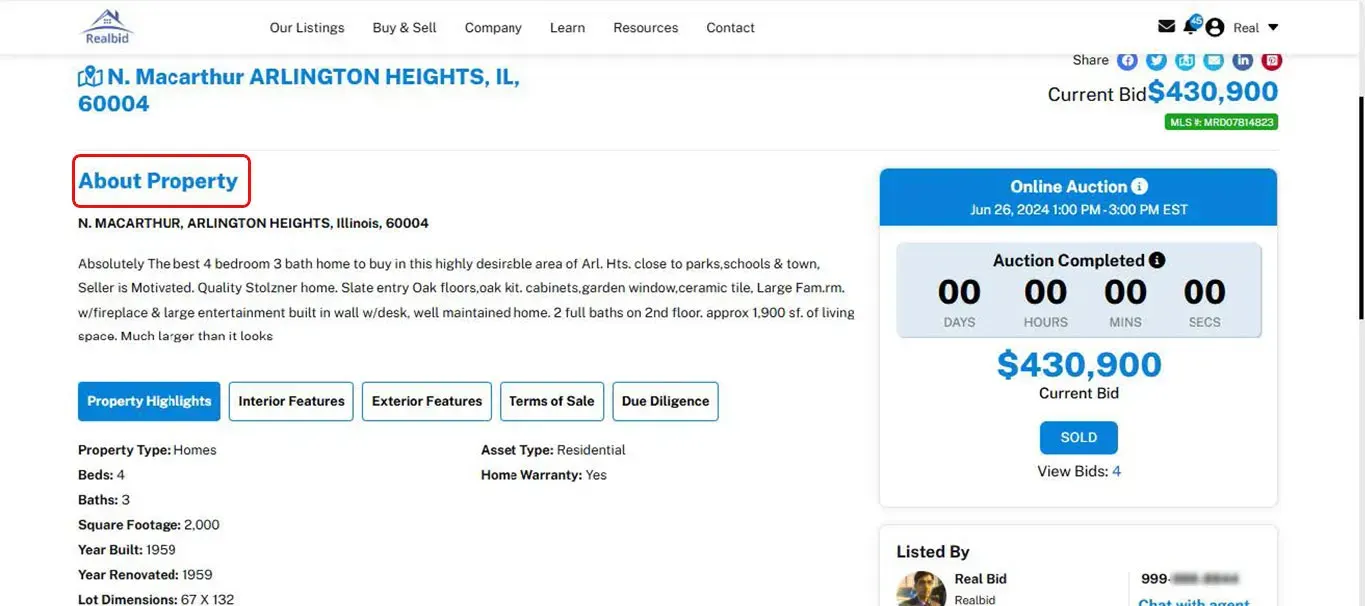
Editing a Registered Bidder
To edit bidder details:
- Click on the edit icon from the bidder profile card on the bidder registration page.
- Update information such as:
- Property Information
- Buyer Information
- Registration information
- Upload proof of funds
- Review and approval
- Bidder Registration History
- Click on Save or Save & Exit to save changes. Click on the Cancel button to discard changes.
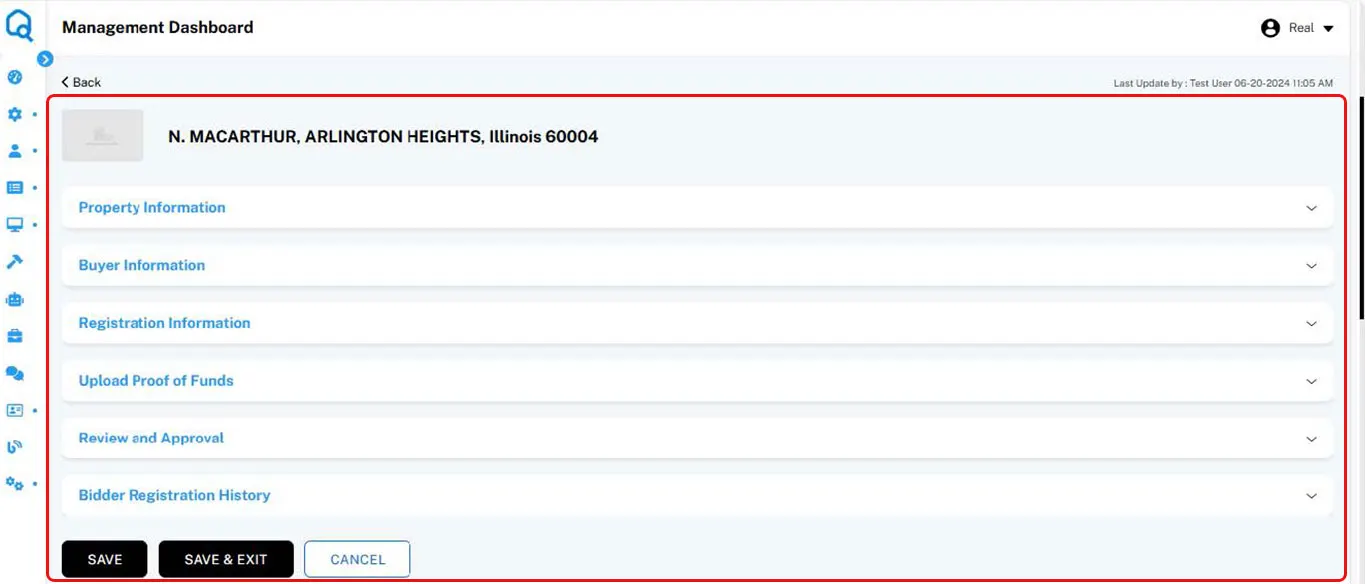
To edit, click on the edit icon from the bidder profile card on the bidder registration page.
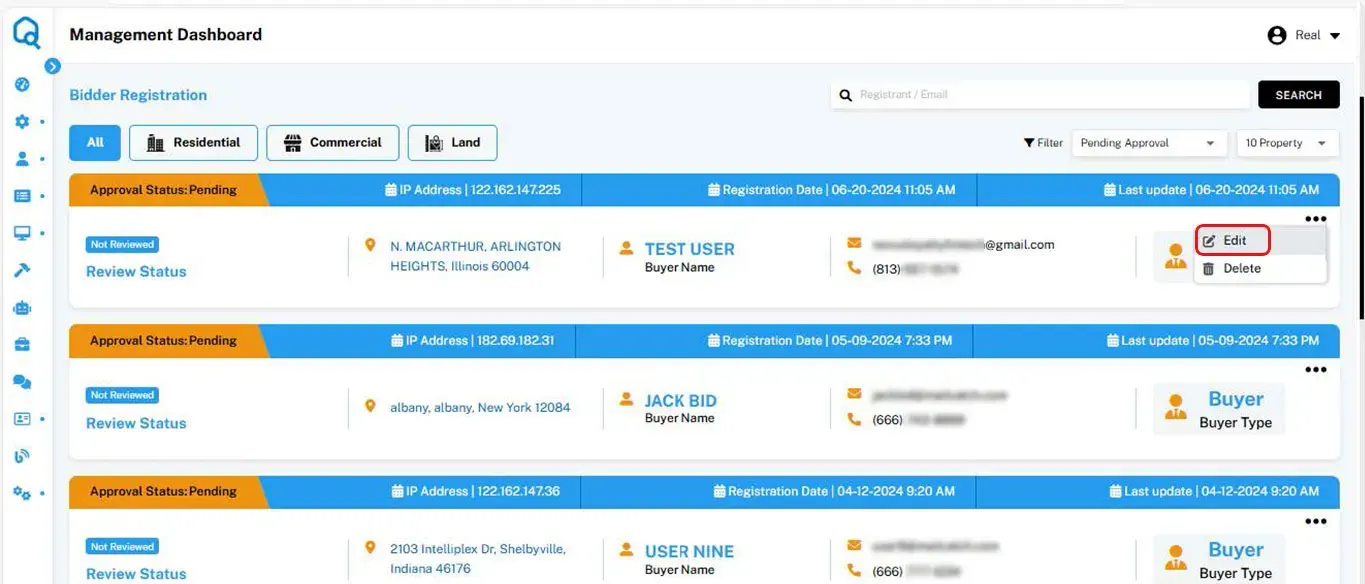
Deleting a Registered Bidder
To delete a registered bidder, click on the delete icon from the bidder profile section on the bidder registration page.
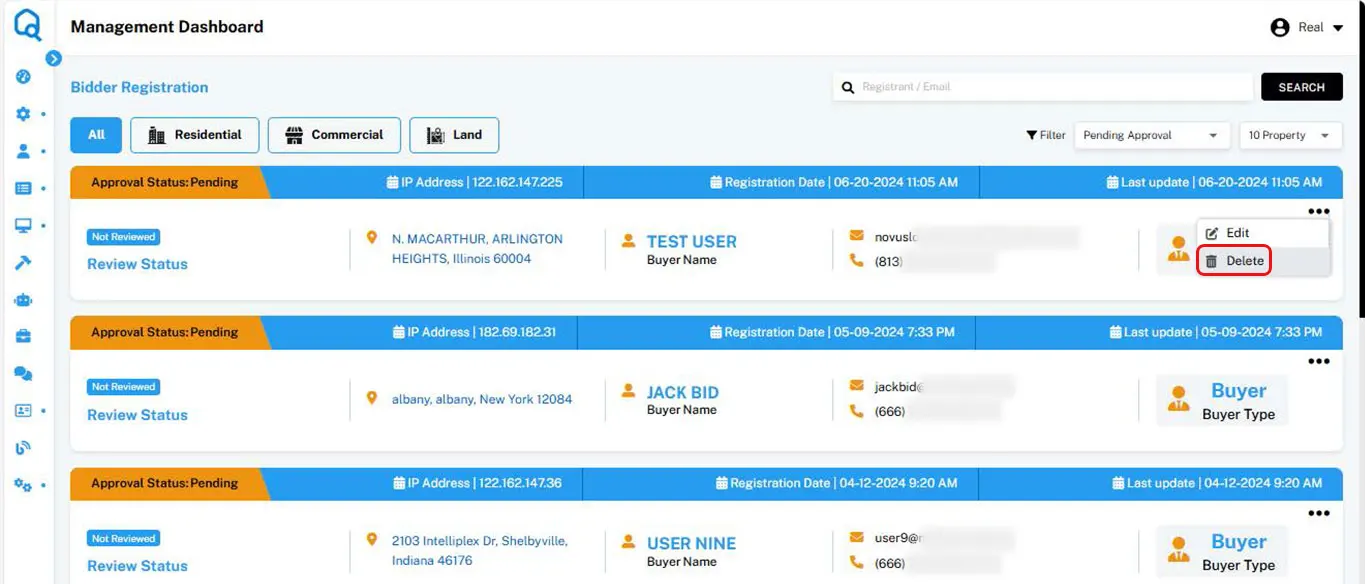
Searching for a Bidder
Search for registered bidders by name or email. Click on the search button to start the search.
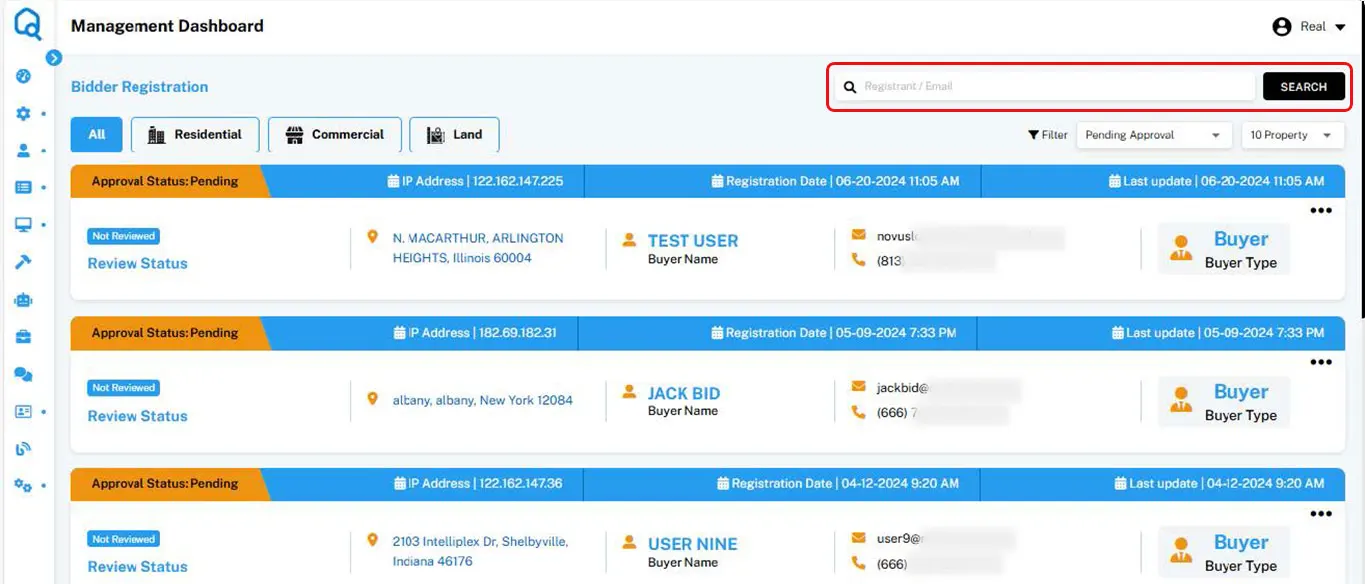
Filtering Your Search
Streamline the process by sorting bidders based on specific criteria such as registration status and bid activity.
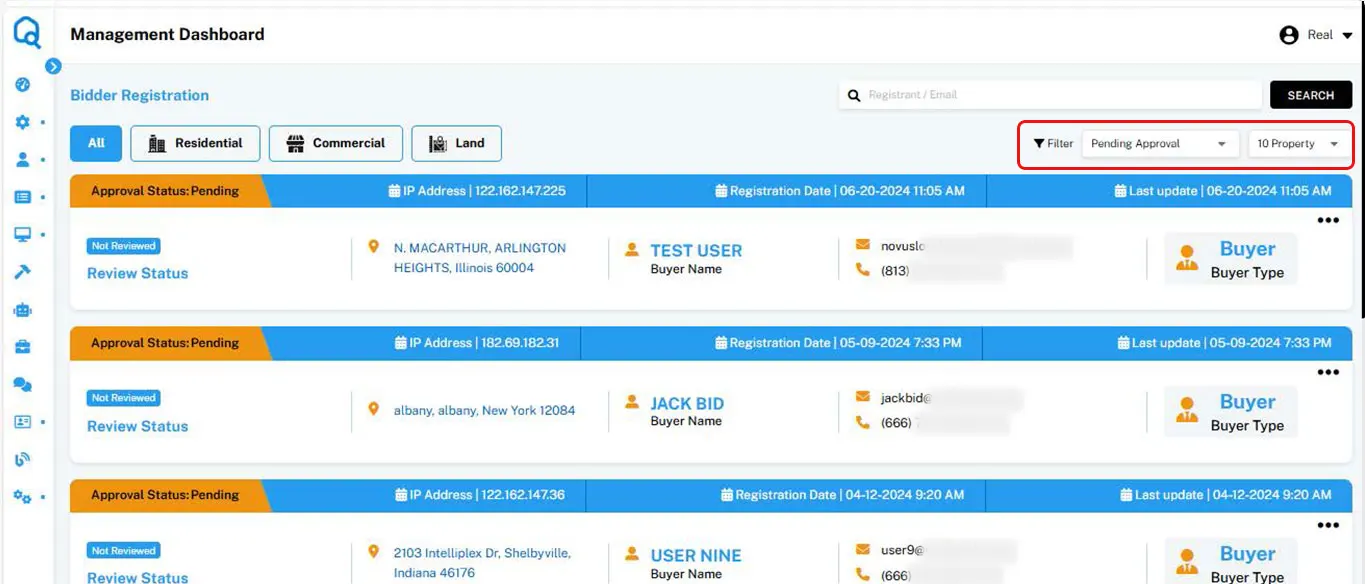
Key Points to Remember
Bidder management is intuitive on the BidHom platform. You can easily navigate the different sections, viewing bidder details using different filters. A quick recap of the bidder registration section for your reference.
- Access the Bidder Registration section from your dashboard for a comprehensive view of all registered bidders.
- Use property type filters to tailor the list of bidders based on their interests.
- View and edit bidder details to maintain accurate and up-to-date information.
- Utilize search and filter functionalities to quickly find and manage specific bidders.
We're a Call Away
If you still have any doubt regarding bidder registration and management, we are here to assist you.
- Call us at +1 (650) 517-6113
- Write to us at info@bidhom.com
- Live chat with us
We are happy to onboard you with BidHom and committed to providing the best customer support at every step.