Mastering Multiple Parcel Auctions on BidHom: A Comprehensive Guide
BidHom provides a streamlined platform for real estate professionals to manage and oversee multiple parcel auctions. The "Multiple Parcel Auction" feature allows sellers to list and auction multiple properties or land parcels simultaneously, offering bidders the flexibility to bid on individual parcels or combinations.
This guide will walk you through the key functionalities that make managing multiple parcels on BidHom efficient and effective.
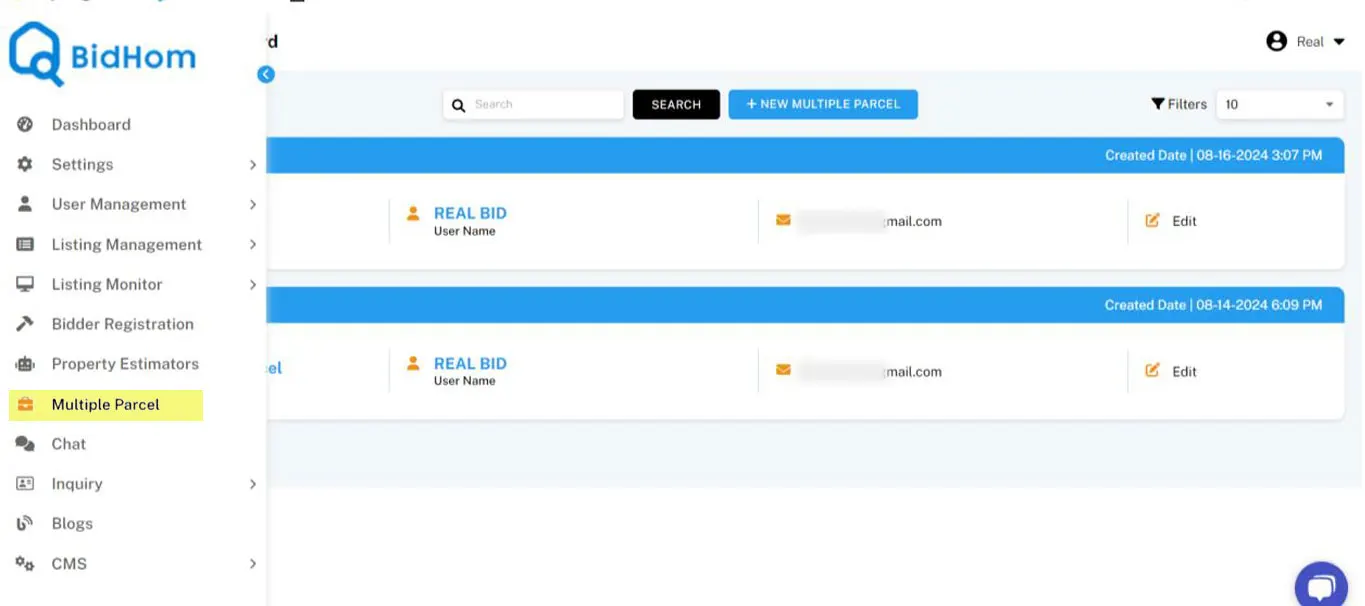
Multiple Parcel List
The Multiple Parcel List is an essential tool for admins to manage and track all listed parcels on the platform. This list provides a comprehensive view of each parcel, enabling you to monitor details and make updates as needed.
The Parcel List Includes:
- Parcel ID: Unique identifier for each parcel.
- Parcel Name/Description: Brief details about the parcel.
- Location: Address or coordinates.
- Size: Area measurement (e.g., acres).
- Status: Current status (e.g., Available, Sold).
- Price: Listing price.
- Date Listed: When the parcel was listed.
- Actions: Options for editing, deleting, or viewing details.

Multiple Parcel Details
The Multiple Parcel Details section allows admins to access and manage detailed information for each parcel. This section displays critical data, enabling efficient management of parcel listings.
Details Include:
- Parcel ID: Unique identifier for the parcel.
- Name: Description of the parcel.
- Username: Name of the user associated with the parcel.
- User Contact Detail: Contact details of the parcel user.
- Listing Date: The date on which the parcel was listed.
- Edit Option: To edit the multiple parcel information.
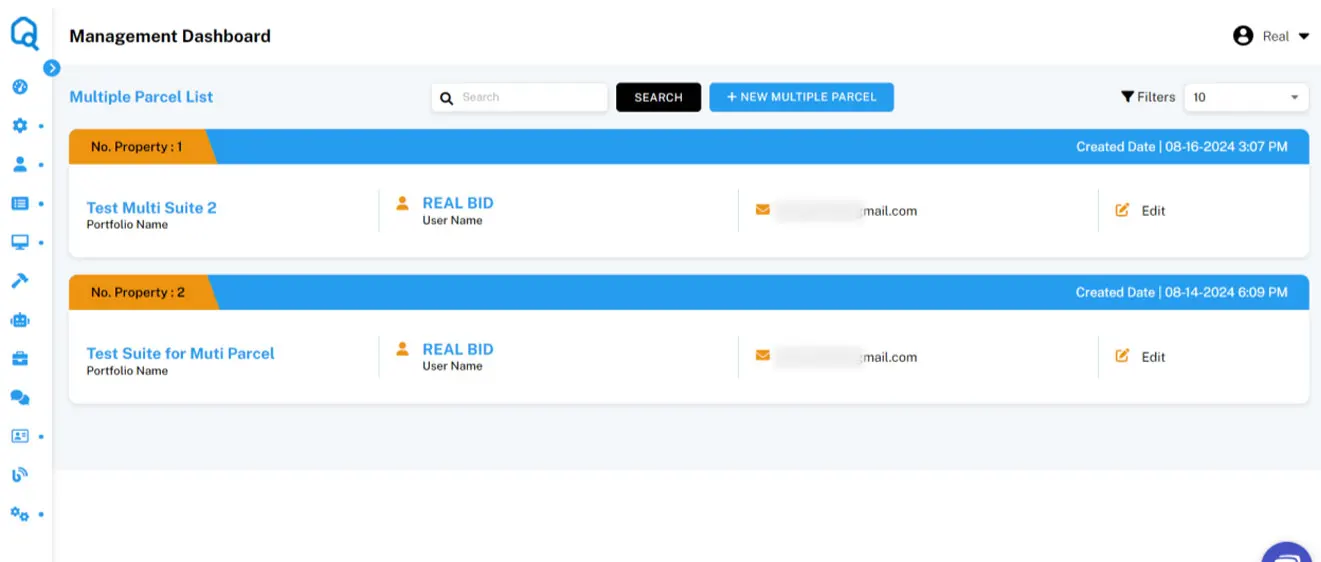
To View Multiple Parcel Details
- Log in to your admin account.
- Navigate to the "Multiple Parcel" section in the dashboard.
- Select a parcel from the list to view comprehensive details, including parcel ID, name, user details, and more.
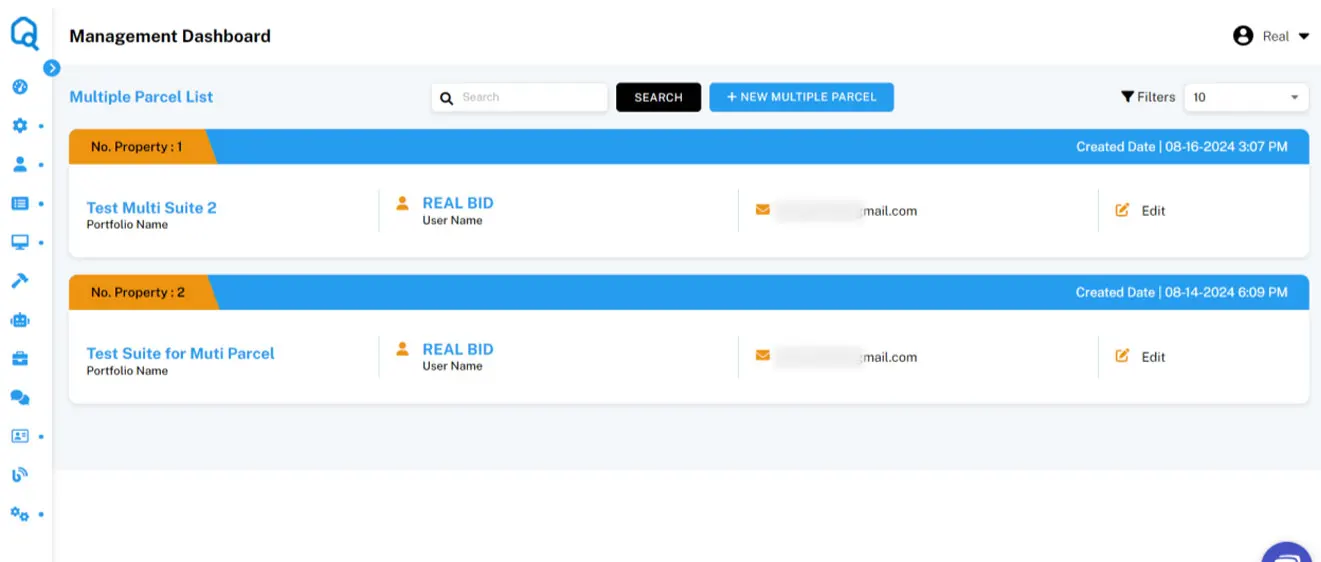
Edit Multiple Parcel Information
The "Edit Multiple Parcel Information" feature allows admins to update parcel details, ensuring all information remains current and accurate.
Details to Edit:
- Multiple Parcel Name: A descriptive name for the parcel listing.
- Property: Type of property being listed (e.g., residential, commercial).
- Selected Property: Specific property selected for auction or sale.
- Bidding Details:
- Bidding Time Zone: The time zone for the bidding.
- Bidding Starting Time: When bidding begins.
- Registration End Time: Deadline for auction registration.
- Auction Status: Current status (e.g., Available, Sold).
- Details: Additional information about the parcel.
- Terms: Conditions and terms associated with the auction or sale.
To Edit Multiple Parcel Information:
- Log in to your admin account.
- Navigate to the "Multiple Parcel" section.
- Select the parcel you wish to edit from the list.
- Click the "Edit" option to update relevant details such as parcel name, property type, and bidding details.
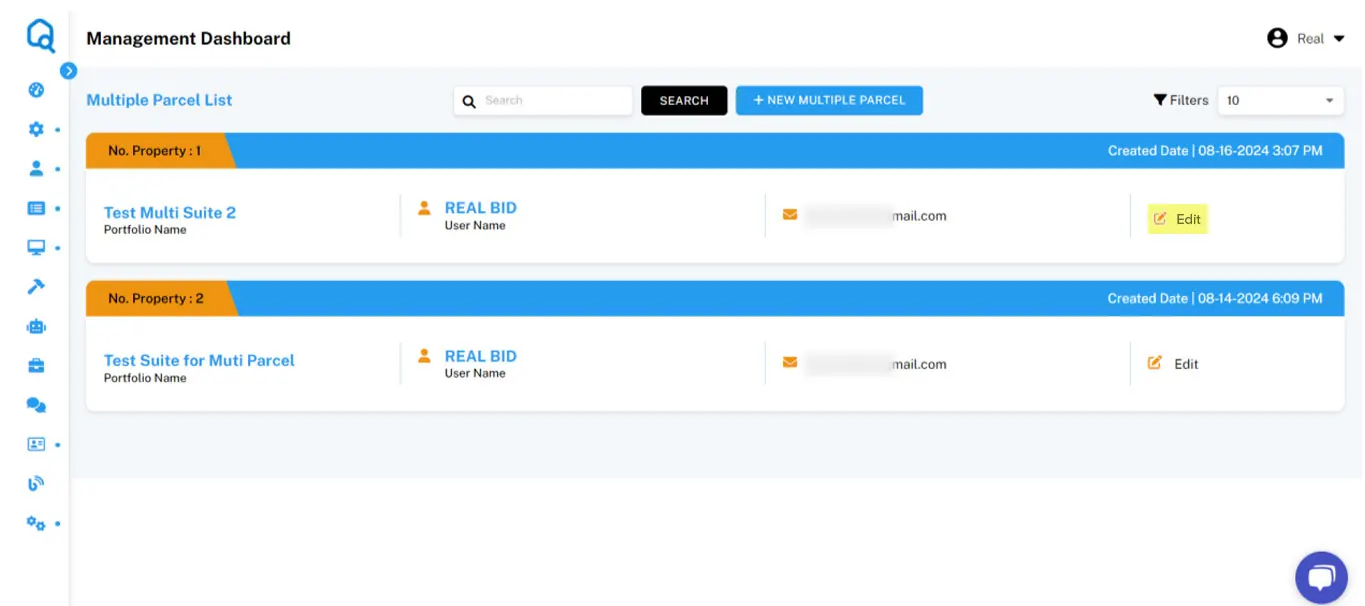
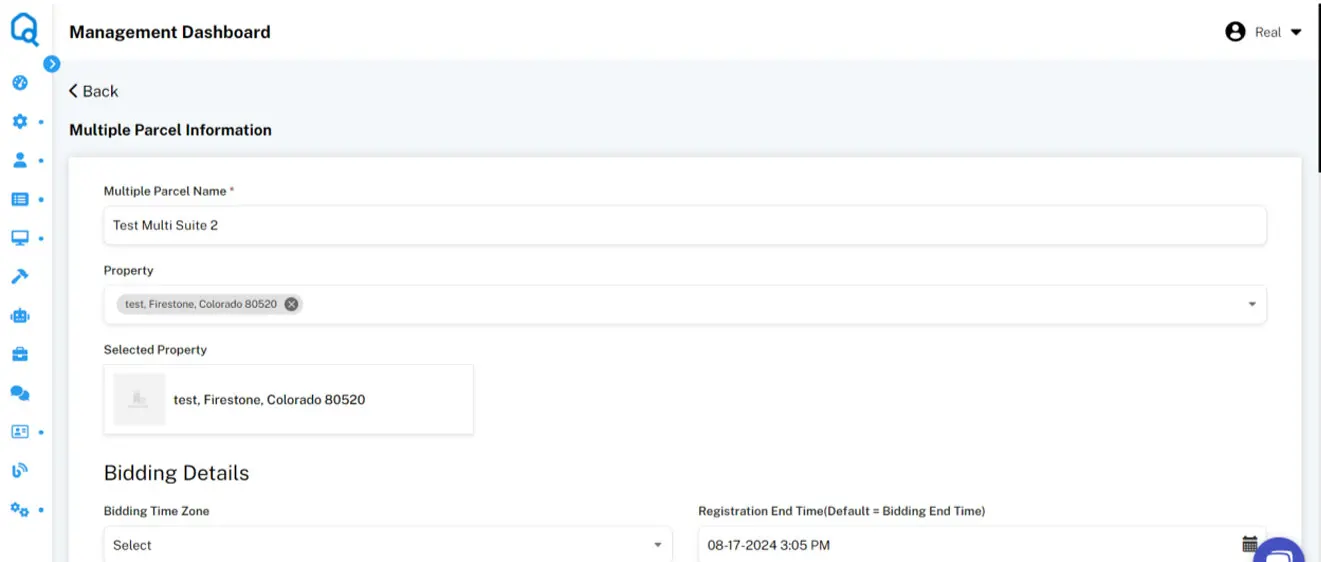
Search Functionality
The "Search" feature in the admin panel allows quick location of specific parcels within extensive listings, making it easier to manage and update parcel information efficiently.
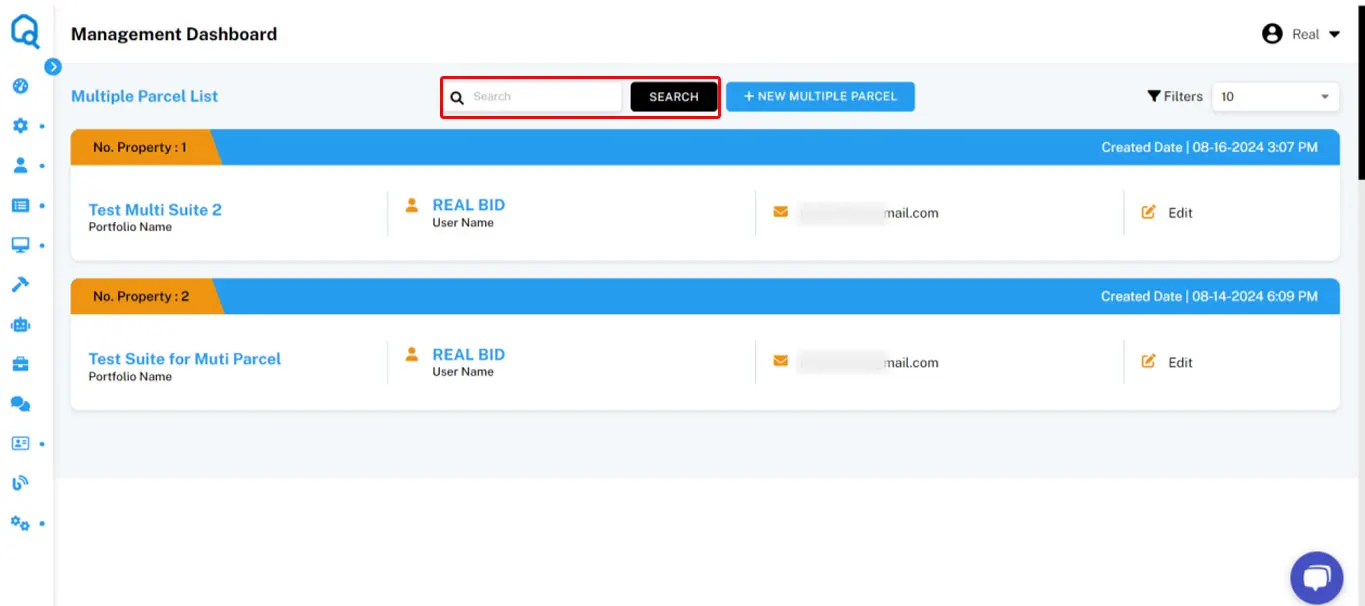
To Search from the Multiple Parcel List:
- Navigate to the "Multiple Parcel" section in the dashboard.
- Use the search bar at the top of the list to enter keywords related to parcel names or other details.
- The list will filter to display only relevant parcels.
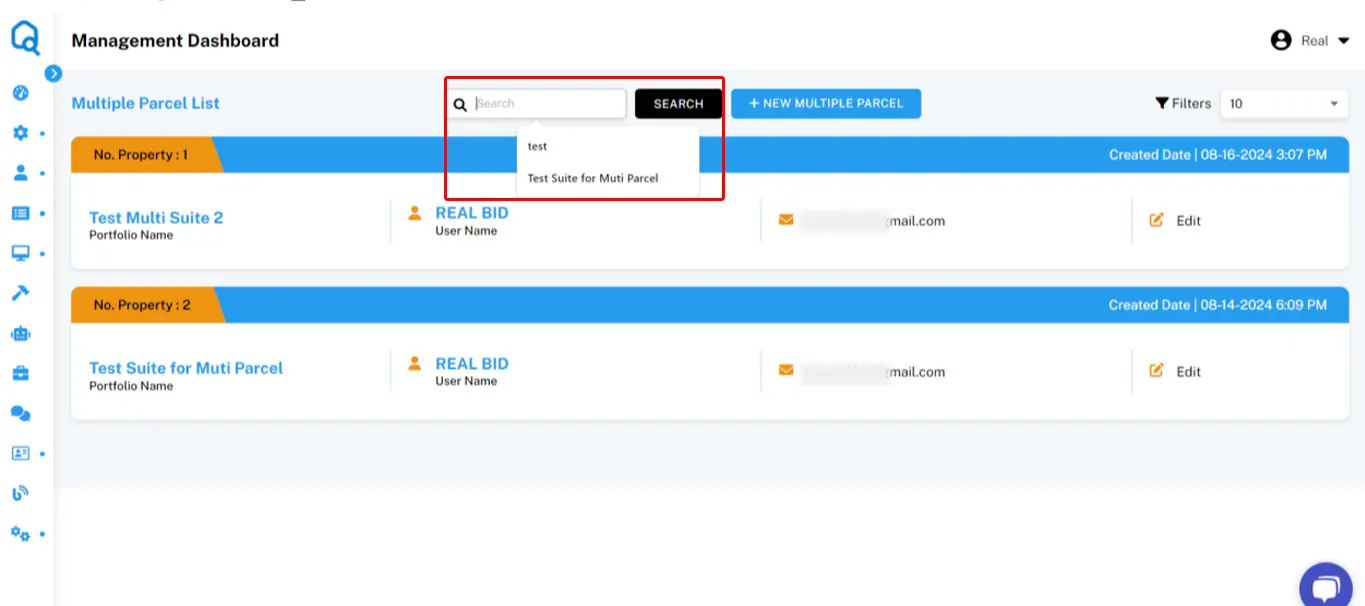
Filters
The "Filters" option enables admins to customize the display of parcel listings by selecting the number of results shown per page, enhancing the navigation and overall user experience.

To Filter Your Results from the List:
- Access the "Multiple Parcel" section in the dashboard.
- Use the filters option at the top of the list to choose the desired number of results to display.
- Apply the filter to adjust the view and manage the parcel listings more effectively.

Adding a New Multiple Parcel
The "Add New Multiple Parcel" feature allows admins to efficiently create and list new parcels for auction or sale. This functionality streamlines the process of entering parcel details, ensuring a well-maintained and up-to-date inventory.
To Add a New Multiple Parcel:
- Navigate to the "Multiple Parcel" section in the dashboard.
- Click on the "New Multiple Parcel" button at the top of the page.
- Fill out the form with the necessary details, including parcel name, location, and bidding information.
- Save the information to add the new parcel to the system.
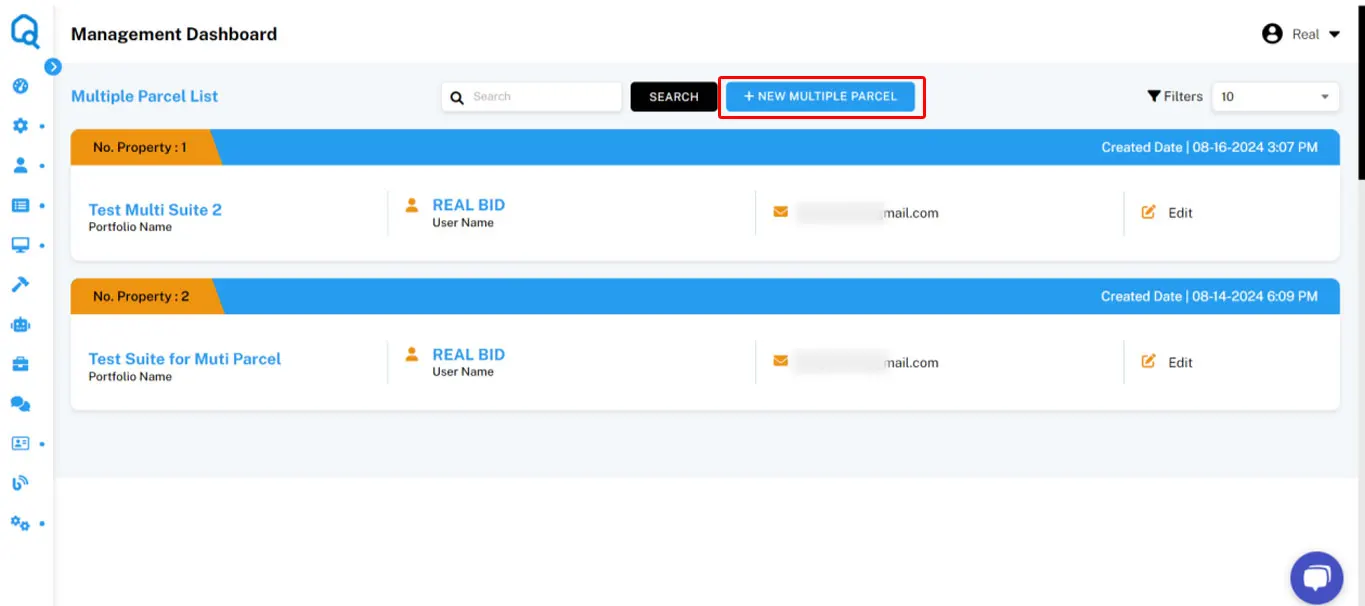
Key Points to Remember
Navigating multiple parcels section is easy with BidHom's intuitive interface. Here's a quick recap of what you need to know about managing multiple parcels:
- Manage Listings Efficiently: Utilize the Multiple Parcel List to track and update parcel details.
- Edit and Update Information: Keep parcel information accurate and relevant using the edit functionality.
- Search and Filter: Quickly locate and manage parcels with the search and filter features.
- Add New Parcels: Streamline the process of listing new parcels for auction or sale.
We're a Call Away
If you still have any doubt regarding the “Multiple Parcels” section, we are here to assist you.
- Call us at +1 (650) 517-6113
- Write to us at info@bidhom.com
- Live chat with us
We are happy to onboard you with BidHom and committed to providing the best customer support at every step.